Those jquery password strength is extremely important to keep your data secure. As web developers it need a way to show our users the strength of their password. Below is a list that will allow you to add a Password Strength meter using jQuery to improve website security for user. Guiding users to have a strong password with the help of password strength meters, besides being an easy process, will help improving the security of the whole & show that the website pays attention to it.
Bootstrap jquery password strength
We design a password counter to our products and here. Bootstrap 3 and jQuery are required to run the password strength meter. Password indicators show how the password is strong graphically, it has been proven that the user is actually using a strong password when it see how the password is strong or weak.
Bootstrap Password Strength Meter
The Password Meter
This application is design to assess the strength of password strings. The instantaneous visual feedback provides the user a means to improve the strength of their passwords, with a hard focus on breaking the typical bad habits of faulty password formulation
Javascript Password Strength Meter
What makes a strong password? This quick and dirty password strength meter is meant to help users learn how to create stronger passwords. Because it’s written in Javascript the password is never sent over the network
ASP.NET – Password Strength Indicator using jQuery and XML
The solution I proposed is to use jQuery to display the password strength meter to help users create strong password. Then one of my colleagues had asked “Do it have to modify the client-side script, code behind and password policy page if the client decided to alter the password policy?” The answer is “no”, thanks to jQuery, the client-side script and code behind can share the same XML file. The password policy information is stored to an XML file and the client-side script and code behind are using the information in the XML file to perform the password strength validation.
Password Strength Indicator and Generator
Sometimes you want to show your user the strength of their password and although there a quite a few jQuery “plugins” that do this there are none – that I’ve found – that let you set the class of an element so that you can do a graphical representation of the strength
A rich password widget for your web forms
Here is a password field widget that not only has a password strength meter but also has other essential features that your users would love to have.
Password Strength Checker
Here is a simple password strength checker using the jQuery library, regular expressions and a simple algorithm.
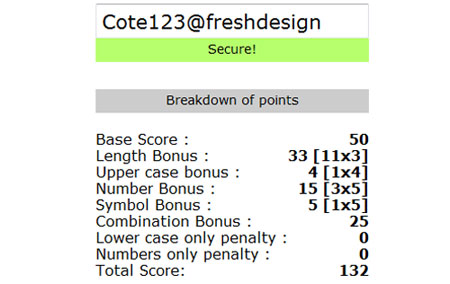 Demo Download More info / Download
Demo Download More info / Download
Password strength verification with jQuery
In this tutorial, we’ll construct a form that gives the user live feedback as to whether their password has sufficiently met the complexity requirements it will establish.
Beautiful Password Strength Meter Tutorial
In this tutorial it will be creating a beautiful password strength indicator. It will determine the complexity of a password and move a meter accordingly with the help of the new Complexify jQuery plugin.
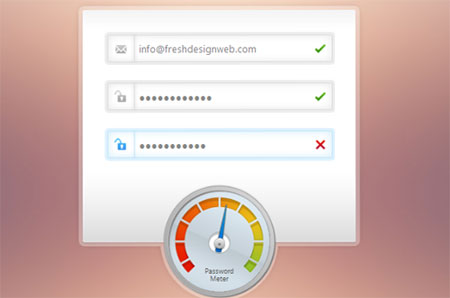 Demo Download More info / Download
Demo Download More info / Download

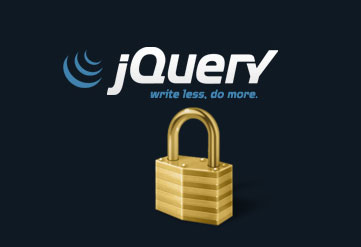
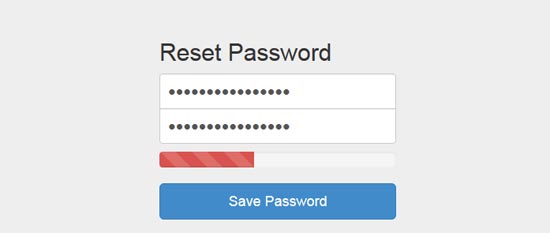
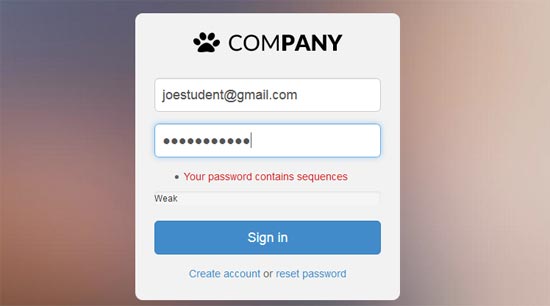
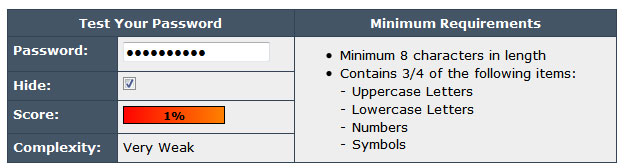
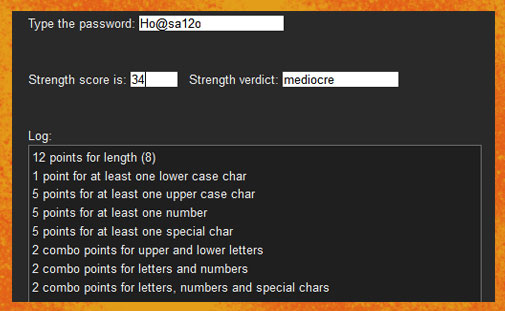
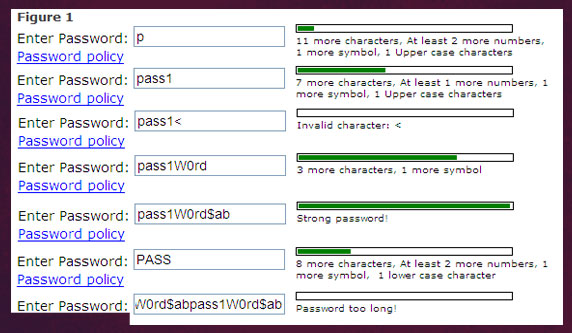
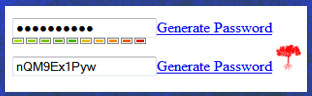

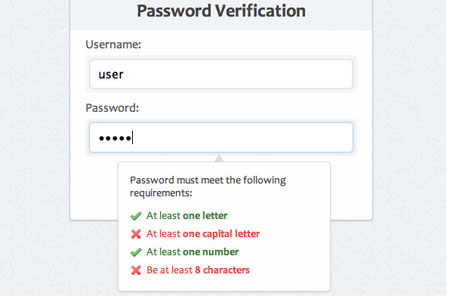
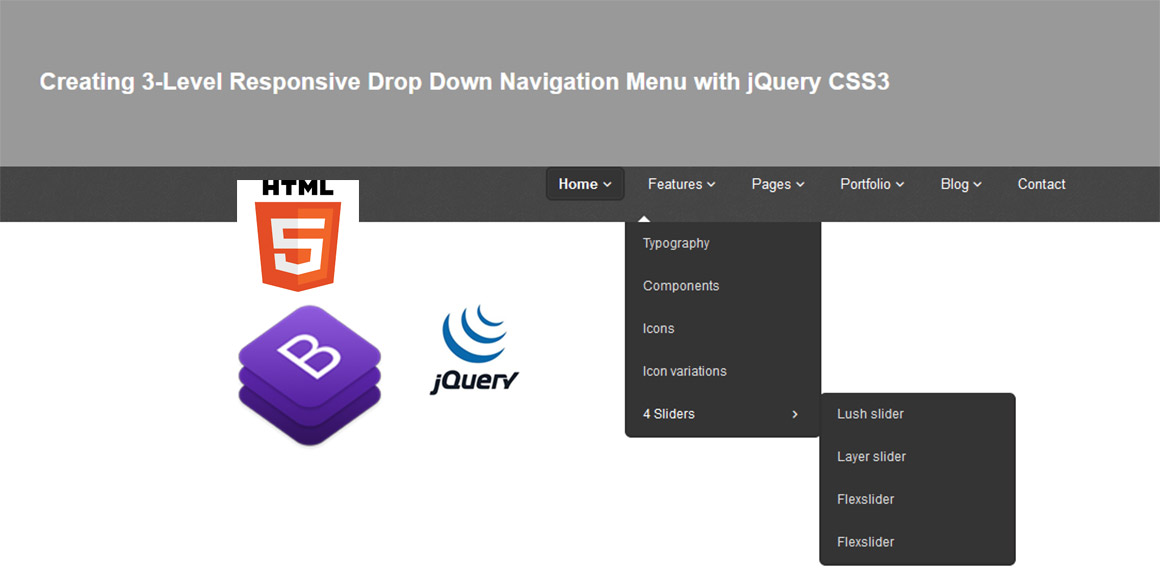

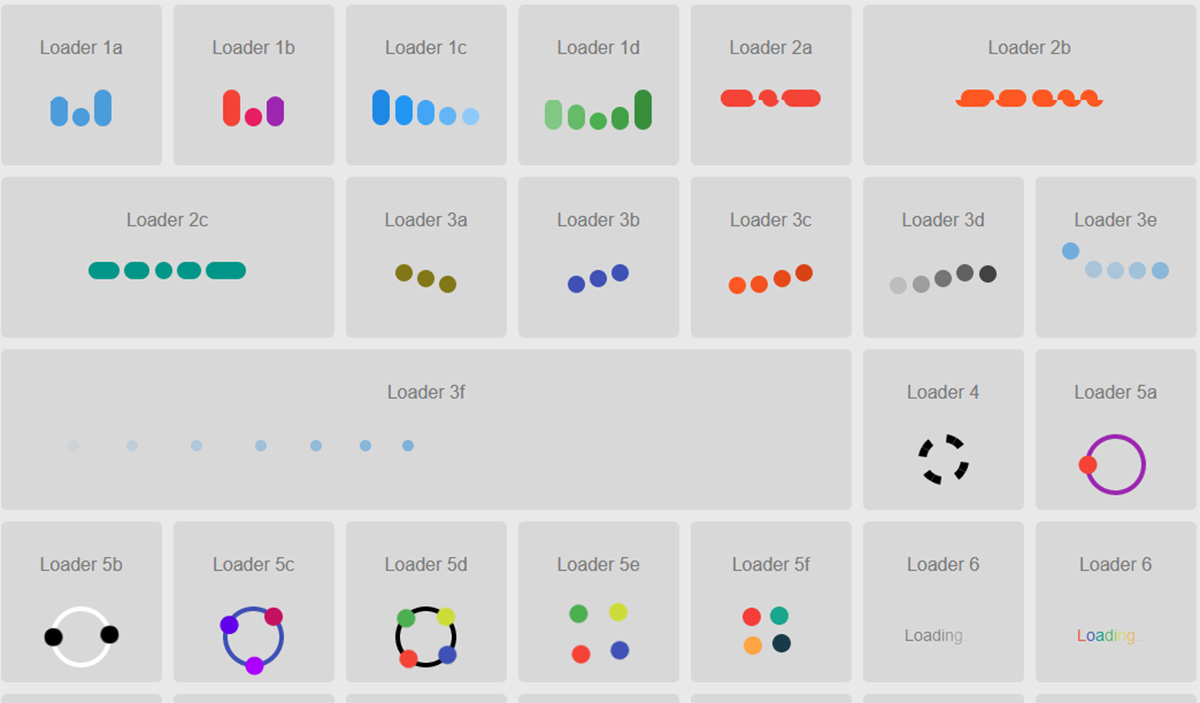
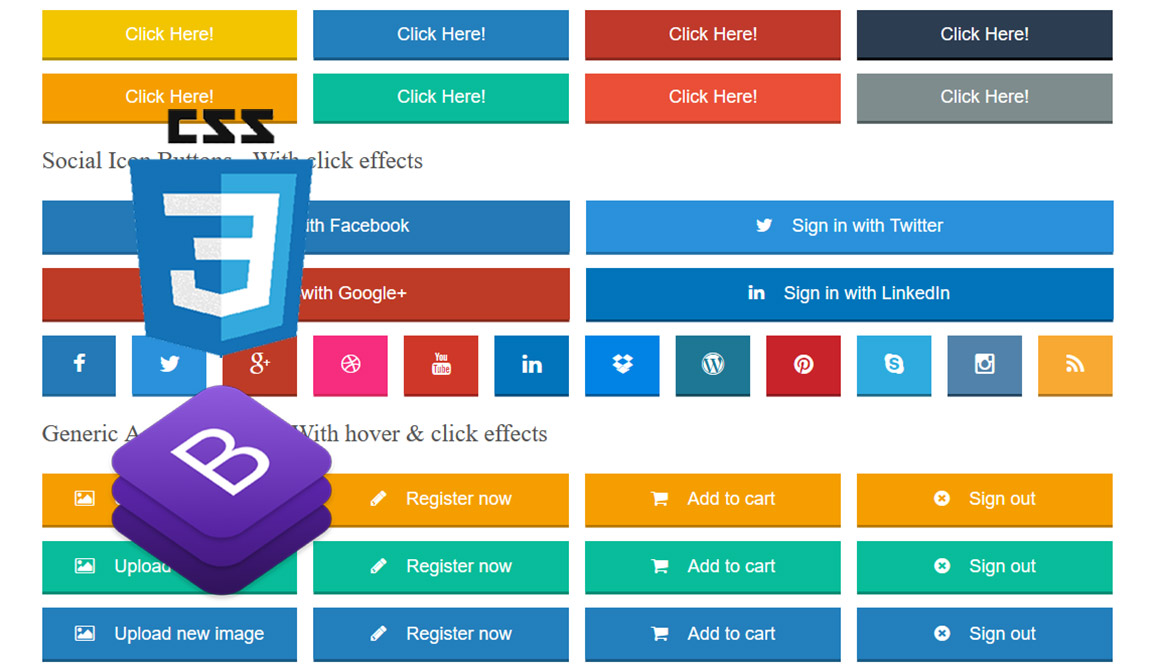
Hi there, I’ve also developed a jQuery Password Strength Plugin which works very well and can be found on http://www.accountspassword.com/password-strength-jquery-plugin