Nowadays, jquery slider become more popular, so in this tutorial, it would like to show you how to create a beautiful text slider with jquery plugin. In fact, you can using text sliding in your website anywhere and especially on home page to show recent news or highlight important information to make it more attractive and professional looking.
You may also like this tutorial:
With this text slider tutorial, hope you can create your slider with jquery on website or template.
Let’s go with my tutorial coding bellow:
This text slider using plugin such as:
The Markup Language
The Cascading Style Sheets (CSS) text slider will have the following code:
h1, h2, h3, h4, h5, h6, li, p, ul { border: 0; margin: 0; padding: 0;}
ol, ul {list-style: none;}
li {display: list-item;}
h4{
font-family: 'Droid Sans', sans-serif;
font-weight: 400;
color: #707070;
text-transform: uppercase;
font-size: 16px;
line-height: 24px;
margin-bottom: 8px;
}
p{
font: 12px 'Droid Sans', sans-serif;
line-height: 18px;
color: #8f8f8f;
}
.grid_3.carousel-article .caroufredsel_wrapper{
width: 100% !important;
}
.carousel-article{
width: 100%;
}
.grid_3.carousel-article .carousel-li > li{
width: 220px;
margin-right: 0;
}
.carousel-pagination {
text-align: center;
float: left;
margin-top: 10px;
}
.carousel-pagination a {
background: url('images/btn.png') no-repeat;
width: 19px;
height: 5px;
margin: 0 5px 0 0;
display: inline-block;
}
.carousel-pagination a.selected {
background: url('images/btn-active.png') no-repeat;
cursor: default;
}
.carousel-pagination a span {
display: none;
}
Now! It have a beautiful jquery text slider. Check out the demo below, and feel free to download this example1 for future use.

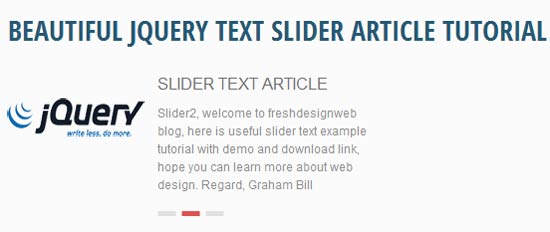
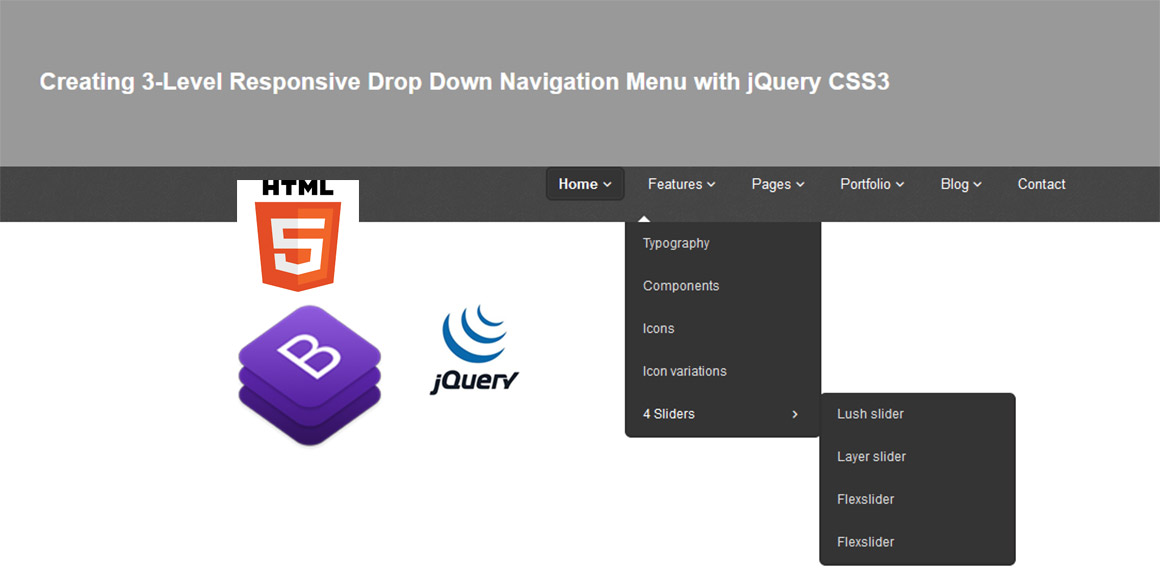

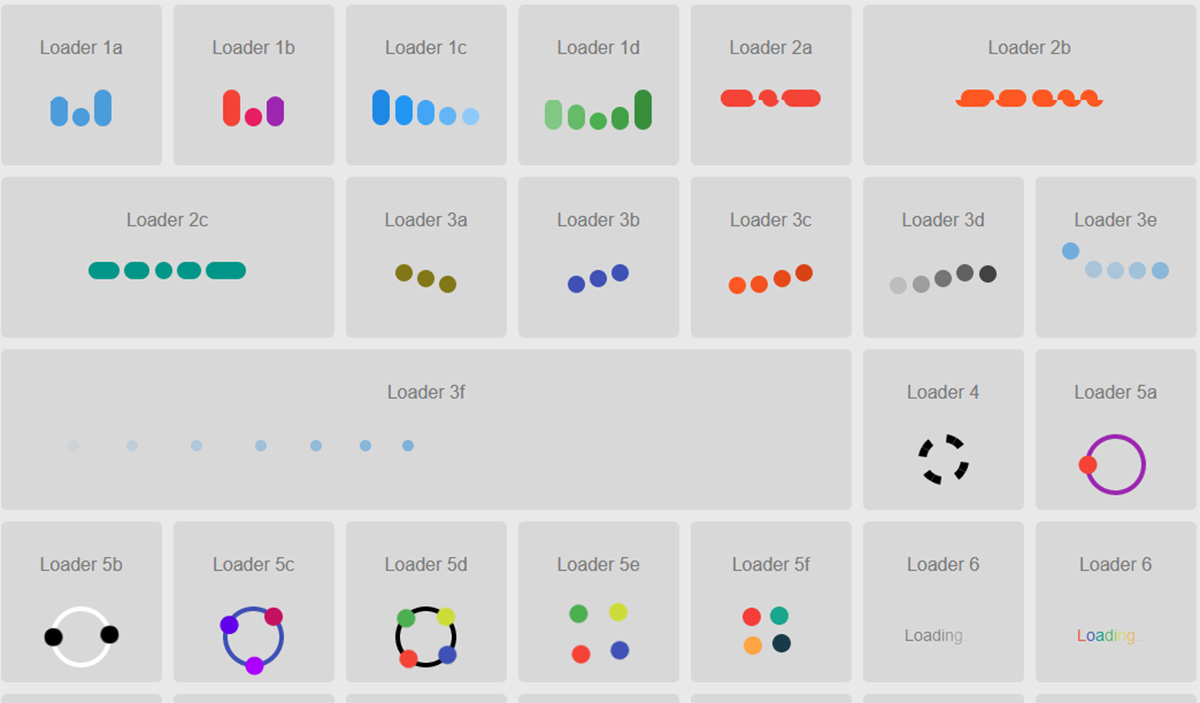
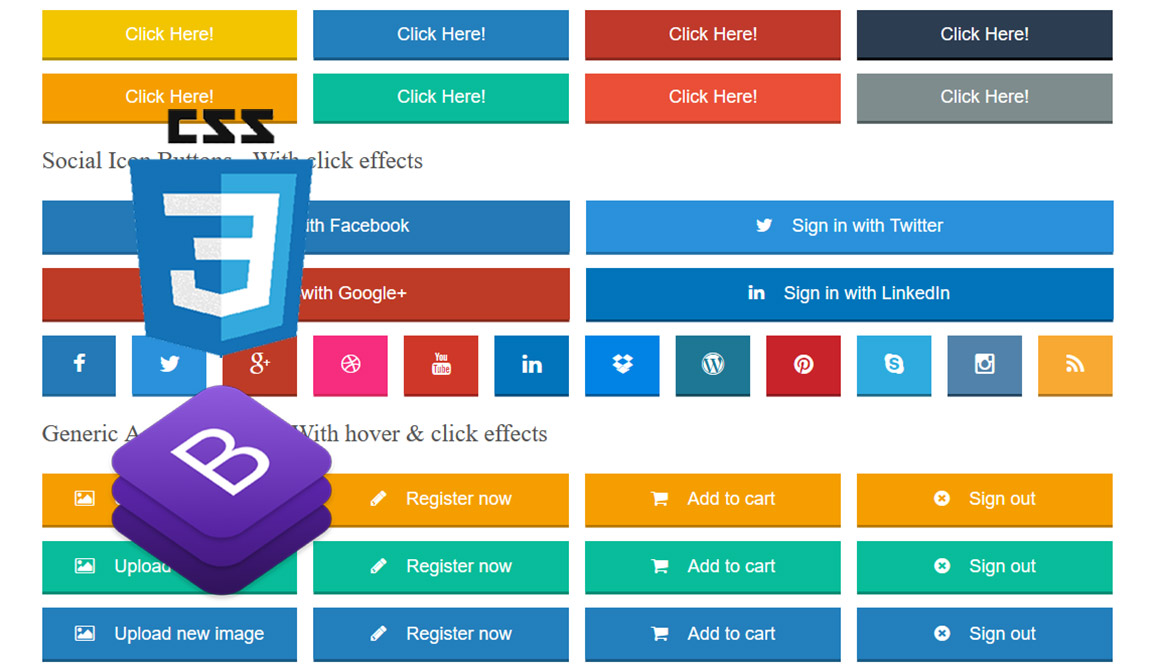
Really nice… thankyou
very useful.thanks
wow thats really great