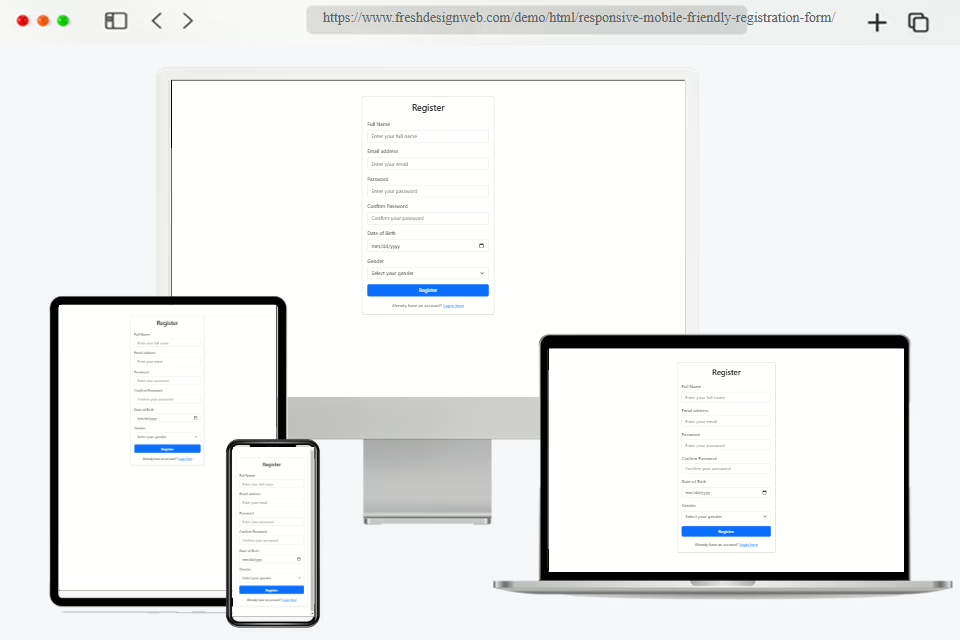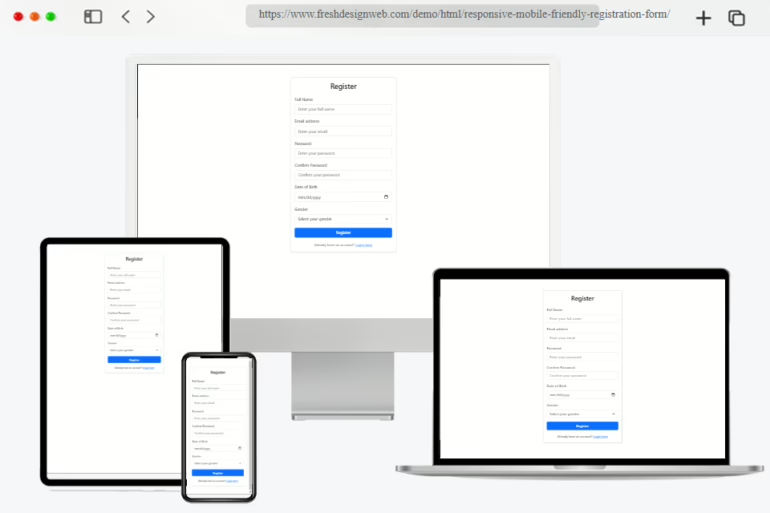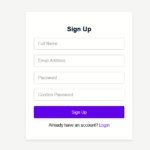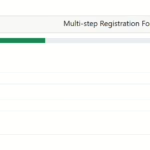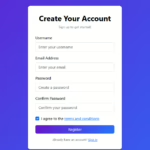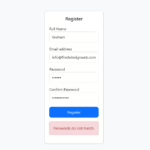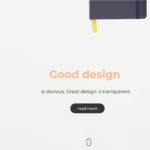This Responsive Registration Form is clean, new, and works well on phones. It uses HTML5 and Bootstrap 5.3 for making. Made to give a smooth user feel, this form fits well to many screen sizes and tools. It works great on home PCs, tablets, and phones.
Main Points
Works on All Devices
This form works well on any size screen, from phones to big desktop screens. It uses Bootstrap’s grid system to make sure it always looks good.
It changes its shape and parts depending on the device, giving the best view and use for all users.
Easy to Use
The design is simple and clean, with big text boxes, dropdowns, and buttons that are easy to see and use. This makes signing up smooth and without mistakes.
The use of cards helps keep the form tidy and good-looking, and also makes it simple to move through.
Form Parts
- Text Boxes: Easy spots for the user’s full name and email. It have hints to help fill them out.
- Password Boxes: Safe spots for a password and confirming it.
- Date Picker: A spot to pick a birth date, easy to use.
- Dropdown: A list to pick “Male”, “Female”, or “Other” for gender.
- Submit Button: A big, wide button to send off the form.
Form Checks on User’s Side
Uses basic HTML5 form checks. It asks for needed info like full name, email, password, and birthday before sending it through. This makes sure all needed info is put in.
Fit with Bootstrap 5.3
Makes use of the new Bootstrap 5.3, giving quick load times, smooth work with other stuff, and the newest looks and tools.
It hooks up well with Bootstrap’s strong grid look and ready tools, which makes changes and growth easy.
Easy Changes
The form is simple to tweak and change to fit your brand’s look and colors.
You can quickly add more fields or change the ones that are there to meet your needs.
Simple Setup
The form is ready to use, with no hard setup needed to add it to your current website or app. Just copy and drop the HTML code into your work to start.
Best Uses
- Sign-Up Forms for Sites: Great for making new user accounts or signing up for websites or apps.
- Event Sign-Up: Can be set up so users can sign up for events, online talks, or big meetings.
- Clubs or Member Sites: Works well for sites where you need a membership and an account.
This form looks neat, thinks of mobile users first, and has new tech touches. It’s the best pick to get new users fast and in a smooth way, all while keeping a good feel for users on any device.